WordPress is still defined as the epitome of modern technology thanks to its simple, intuitive, and versatile working environment. One of the primary reasons for its popularity and scalability is the effortless plugin integration.
With the integration of some powerful and advanced plugins, the functionality, performance, and effectiveness of WordPress have remarkably grown past decade.
However, if you’re fond of WordPress and want to add more functionality to your WordPress Admin Customization, you can try out the WP Adminify plugin.
There is a myriad of reasons why you need WP Adminify for your WordPress dashboard. In this tutorial, we’re going to break down 10 major ways to WordPress Admin Customization.
Please sit back and keep scrolling.
Why WP Adminify? 10 Reasons
Dominating in the web design sector may seem difficult if you lack proper strategies and tools. You may develop strategies over time, but how do you develop the right tools if you’re not a technical person? Of course, you need to reach out to others for help. Luckily WP Adminify offers White Label WordPress Dashboard features that
We've developed WP Adminify plugin by taking all of your expectations to help you thrive.
Increased productivity
You know how strenuous it is to get engaged in work with optimal productivity. So do you need to quit working more frequently due to the reduction in productivity and performance? Never! You’re a professional; therefore, you need to keep working long hours with incredible momentum.

With WP Adminify, you will have the opportunity to customize the Dashboard design by integrating the holistic materials you like most across your website. You can perform multiple tasks without having to come across common setbacks, pitfalls, and hassles.

Carrying out some of the pressing tasks, such as adding custom columns to your posts, creating custom dashboards widgets, hiding unnecessary menu items, and organizing the components, will seem like a piece of cake to you.
So it can be said that WP Adminify can be your best companion to prevail in the web sector by achieving optimal productivity.
Better media management
An organized and optimized media library can play a vital role in the success of your website. Once you have a super responsive, functional WordPress media library, you will hardly have trouble uploading, storing, managing, and organizing bulk categories of media, including images, audio, video, documents, and so on.
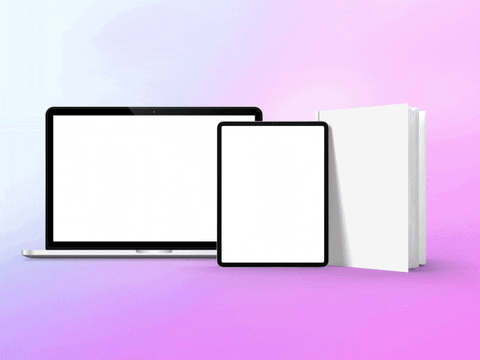
Having a useful, effective, and accessible media section can be almost elusive unless you reach out to a plugin like WP Adminify. Why WP Adminify?

It gives you the freedom to handle, manage, and revamp multiple media objects at a time without having to fall short of superior control over the media library. From creating folders to adding custom fields to the media items, you can rigorously accomplish all the tasks in minutes.
It’s no wonder that you will gain expanded media management capabilities as the plugin can unify the block media files, tackle single media interfaces, and rename and optimize your existing media files.

You can promptly drag and drop your images to the virtual folder, conduct real-time searches, and add categories to sort media items. What else do you need to have better media management? To be honest, you will find a full package of features and convenience with the master-class WP Adminify plugin.
Personalized login page
A login page is the doorstep of your website. It’s imperative to functionalize, modernize, and personalize the page to have an outstanding outcome.
But it seems impossible to customize the login page to a standard level in WordPress due to several restrictions. To overcome all those limitations, WP Adminify has evolved with some excellent modules and features.

The plugin will help you maximize the interactivity, flexibility, responsiveness, and effectiveness of the login page once you have it installed on your WordPress dashboard.
Needless to say, you can strengthen the entire security system of your website by modifying the URL login with the plugin. By applying the plugin in the correct manner, you can uplift the brand identity of your website.

Moreover, it will let you change the background image and attach custom CSS to the login page. As you like it, the plugin will allow you to customize the login form to improve the user experience.In a word, you will have a more professional feel with the login page once you personalize it. So WP Adminify should be your first priority to have a more interactive, secure, attractive, and dynamic login page.
Upgrade your WordPress Dashboard Experience!
Our free version includes a number of great features to make your admin experience more efficient and user-friendly.
Both Free and premium versions
WP Adminify is developed with an array of special features and modules to speed up the web design process. As all features and modules are not accessible in the free version, users have to accept a soft limit on them. But if they switch to the premium version, they can leverage the substantive power of the plugin.
That means if you need to handle your WordPress sites more intuitively and professionally, there is no other option but to shift to the updated version of the plugin for manipulating the advanced functionalities.
But if you’re not willing to part with your hard-earned money, WP Adminify has given you the right to access and utilize the free version without spending a penny.
It’s undeniable that you can perform all the major and important tasks to bring your WordPress dashboard to life with the help of the free version.

But in this case, you may miss out on some of the sophisticated, innovative, and cutting-edge features and modules that might bring an exalted outcome to your websites.
Menu editor
WP Adminify accumulates numerous standout features and modules that ask for attention; the menu editor is undoubtedly one of them. In your WordPress dashboard, you can seamlessly rearrange, hide, and refurbish the menu items thanks to the development of the advanced menu editor option.
It will give you the ability to keep your dashboard neatly organized and clutter-free without having to face any drawbacks. Using a simple drag-and-drop interface, you can rename, modify, and manage multi-level menus to display them at the top of the site.
The most significant convenience of the plugin is that you can easily export the dashboard menu customization data and import it to other websites later on. Aren’t all these signs of a great and handy WordPress plugin?
Dark mode
If you ask which feature makes WP Adminify distinctive, unparalleled, and formidable, the answer will be nothing but the dark mode feature. Indeed, the plugin has transformed the overall dashboard interaction experience with its special dark mode option, which allows you to toggle between light and dark screens as per your needs.
Without having to install any browser extensions, you can experience an expertly designed dark theme across your WordPress Dashboard. Get details Dark Mode feature in this post.

In addition, the module will increase the visibility of the site by offering a more comfortable viewing experience. It will grant you eye-pleasing reading and a more aesthetic interface over time.
So how can you deprive yourself of such a unique opportunity? Of course, its dark mode can be one of the key reasons to choose it over other typical plugins available online.
Admin columns
A website comprises countless pages, posts, and other content. The exhaustive range is handled in the dashboard. To manage massive amounts of content, columns require frequent insertion and removal.
To help you out, WP Adminify offers an easy mechanism for adding or removing columns whenever you need them with a drag-and-drop interface. And, yes it supports ACF and Pods Framework too.
It also allows you to gain a deep insight into the more detailed information at a glance.
You can manage and organize columns for users, comments, and media lists apart from the content section with the WP Adminify Admin column customizer.
Besides, it will let you search, export, and edit your custom content. Without writing a single line of code, it will enable you to create beautiful column layouts to meet your professional needs.
Personalized dashboard
WP Adminify was virtually developed to personalize the WordPress dashboard by overcoming all limitations and obstacles. In this case, you’re at liberty to apply your own creativity, preference, conception, aesthetics, and design philosophy across the dashboard.
You can create and remove custom widgets as per your desire. In case you feel no interest in the existing logo and color scheme, you can change them without affecting the functionality of the website.

You can also customize the other branding to make a more revealing and captivating dashboard.
Besides, the plugin will help you add videos, slideshows, images, and other graphical stuff to your dashboard.
Most importantly, customizing the admin menu style will seem simpler as long as you have the WP Adminify plugin at your fingertips.

More flexibility
If you ask what makes a plugin user-friendly and super-functional, the answer will be nothing but optimal flexibility. And that's why WP Adminify is committed to ensuring enhanced flexibility by including new and updated features every single day.
It's compatible with all WordPress themes available today, which means you won't have any limitations in terms of using your favorite and most convenient themes.

The plugin can be combined with more than 100 popular and must-have plugins; therefore, you can work with other necessary plugins without having to worry about compatibility.
As the plugin support list is growing constantly, you can get more convenience than you expect from it. One of the distinctive features that makes it incredibly flexible is the modern user interface.
Fixing unwanted bugs and making the websites unharmed and unscathed will seem easier thanks to the flexible working methodologies.
Easy to use
WP Adminify has already earned a lot of name and fame, not only for its functionality but also for its ease of use. The plugin seems like a trusted companion in the journey of web design for both novice and veteran designers, as some of it’s module works via drag-and-drop method.

You don't need to worry about how all the components work and how to apply them; the plugin provides visual guidelines with topic-based video tutorials.
Most interestingly, it offers a well-documented options panel so that you can have a quick overview of the purposes of all modules and elements.
Its module-based features will help you navigate through the modules like an experienced user, no matter if you're new to the WP Adminify dashboard. On the official website, you will find almost all of the quick troubleshooting for the issues that you may face in the long run.
Can't understand the video and textual guidelines? No worry. The dedicated WP Adminify support team is always ready to listen to you and provide you with an instant solution.

Do you have so many questions regarding the plugin to ask? Okay, just leave a message for them in the support option or comment in the related blogs; you will find a cordial response in no time.
Final words
A growing number of plugins are being developed every day, and we’re also becoming familiar with some of the feature-rich, quality plugins over time.
But it’s undeniable that only a few plugins have the ability to cement their place in the web design section by providing the utmost convenience and advanced functionalities.
Beyond dispute, WP Adminify with the blue and white color-combined dashboard can be placed in that effective plugin group due to its extraordinary features, modules, and navigation.
Some of its excellent features, including multisite support, WPML support, white labeling, header and footer scripts, in-depth server information, and so on, make it one of the best WordPress plugins.
As a WordPress user, you know what you need to scale up your journey, and in the meantime, we’ve highlighted the key reasons why you need WP Adminify for your WordPress dashboard.
We hope you no longer have any hesitation about getting your hands dirty with the premium plugin to enhance your experience in dashboard customization.



