You guys suggested us a lot of features. As promised, we've brought some new features and fixes for you. Thanks to you for your kind suggestion and support.
We've dug into WP Adminify and found out some issues ourselves too. In short, this update is very mature and solved the maximum issues that we received from you.
If you noticed your requested feature is missing in the following list, don't worry. It's on our queue list.
Without further delay, let's try to find out if your suggestion is on the following list or not.
Table of Contents
Add a header to begin generating the table of contents
On the other hand, if you are someone who likes to request a feature or report a bug - Please use this Contact Page. And, Don't forget to invest your precious 2 minutes in the Features and Pricing Page for better clarification.
WP Adminify Newly Added Features
Redirect URL's (New Module):
We just released a highly requested feature in this WP Adminify 2.0.9 version. We've received over 100 requests for adding the "Redirect Admin URL" feature. As promised, now you can change the WordPress Login URL. Also, redirect those people to a specific page, who is snooping to login to the admin via WP-Admin.

JS Code Support for Custom Dashboard Widget:
We got a few feature requests from our beloved customers to enable JavaScript Code for Custom Dashboard Widgets. It will help you to input any type of JS code now. For example, you can easily showcase charts and stats in your Website Dashboard.

Menu Label & Remove Action Links not working:
If you're an Agency owner, you know the importance of White Label. There were some issues with Menu Label and Remove Action Links options. These issues are fixed and you can change the WP Adminify menu label text to anything you prefer.

WordPress Dashboard Welcome Widget Compatibility:
Many of you use a customized Welcome Widget. Where you welcome your users with some important links or a warm happy message. We've provided Welcome Widget dependency for the latest WordPress 6 version, and 5.x.x, 4.x.x versions.

Login Customizer Template Responsive:
We've made all login customizer Templates and Customization responsive. The design will be pixel-perfect on any device.
Global Dashboard Font Selection Option:
You don't need to navigate on each menu to select font for different settings panels. Now selecting Google font for Dashboard is very easy for you. Just navigate to WP Adminify Option Panel> Customize > Body Font and define your font. Your entire Dashboard font will be changed including Admin Menu, Dashboard Body, Admin Bar, etc.

"New" Button Disable For:
Have you ever wanted to disable the "New" button for certain user roles? This feature is added in this latest WP Adminify. The "New" button is located at the Admin Bar. It's not a good idea to showcase this button for all users who don't need this. Just navigate to WP Adminify Plugin Options > Admin Bar > "New" Button Disable for option.

WP Adminify Upgrade to Pro, Review Notice:
Pro Customers will not see any Upgrade to pro, and Review notice. They can only see the updates changelogs notice. We think it's necessary to check what is actually solved in an update. This idea is requested by Jim robarts.
Text Logo Typography Customization:
Don't worry if you haven't made your Dashboard Logo yet. You can select Logo Type as Text and customize the typography now. Select your desired font from Google library then define text weight, line height, font size based on your criteria.
Best WP Dashboard Customizer Plugin
Increase your sites's efficiency by powering up your WordPress Admin Dashboard
Fixed the Following WP Adminify Issues
Fixed SVG Icons Background color on Hover:
Most of the plugins and themes use SVG icons as the Admin Menu Icon. On hover, the Background color turns black and it was not user-friendly for lots of our customers. In this latest version we’ve figured out a solution for this issue.

Dashboard Widget Title Hide Issue:
Maybe you like to use WP Adminify with the default WordPress Dashboard UI. When you enable Default UI from Adminify option panel, it hides the Dashboard Widget Title. Now, it's perfect and you are free to use WP Adminify UI or WordPress Default UI.

WP Adminify pricing page Removed for pro users:
If you are a pro user of WP Adminify, then you don't need to see the pricing page. We've removed the pricing page for pro users.
List Table Header Issue:
For example, If you have navigated to the plugins page you have noticed that the "All", "Active", "Inactive", "Updates Available", "Auto Update Disabled" content are hidden due to text color. This is the option called "List Table Header". The same goes for posts, Page, Media, and some other pages too. We've fixed this list table header issue.

Admin notice doesn't close, Complained by David McCan:
Our Admin Notice doesn't close though you click on the close icon. We've modified this admin notice system and now it's perfect.
Blank Welcome Widget in WordPress 6.0:
If you are WordPress 6.x.x version user and enabled the welcome widget, it showcases a blank welcome widget in your Dashboard. But now, WP Adminify is perfect for any WordPress 4.x.x users.
Dashicons, Font awesome icons issue in Quick Menu:
In the previous version only "Simple line icons" was working for the Floating Dashboard Menu. One of our users notified us about this issue and now Dashicons and Font Awesome icons work perfectly for the quick menu module.
The horizontal menu is not working:
The Horizontal Menu is a unique feature by WP Adminify. It was overlapping with the Admin bar in the previous version. Now we've retouched both the Admin bar and Horizontal menu module.

WooCommerce Products "Screen Options" issue:
Have you ever felt the pain of having 20+ admin columns on your Products page, where maximum columns are unnecessary? Now the issue is fixed and you can easily remove the products admin column via screen options or our Admin Column addon.
Adminify Pro on RTL:
In this version, WP Adminify is 100% compatible with the RTL version. There was an issue with the Admin Offcanvas menu on RTL. After expanding the offcanvas menu, the close button was not working. It was impossible to close this menu without reloading your browser.
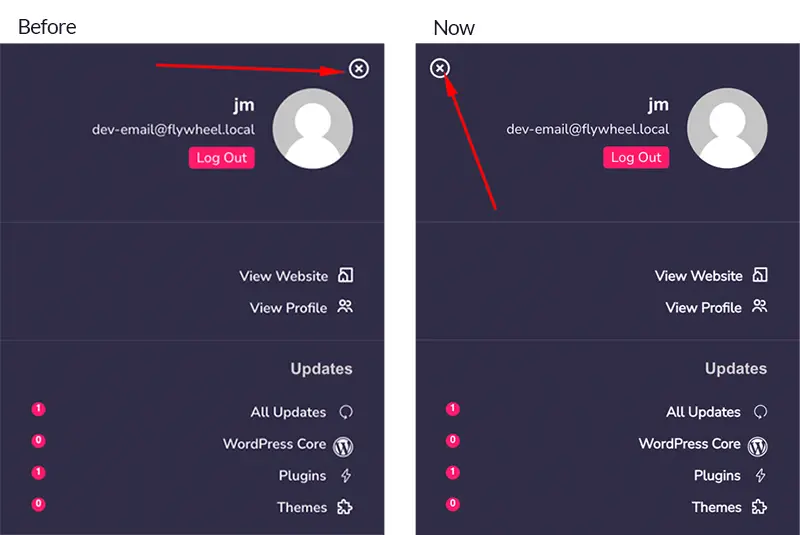
Bottom Dashboard submenu blink issue:
Entire Admin Menu and submenu items were fine except for the very bottom menu. When you hover on the last menu item, it starts blinking - which is very annoying for users. We've fixed this blink issue and now you can navigate to the bottom menu without any issue.
"Light/Dark Mode" renamed to "Logo Options":
The functionality is same, we've only changed the option name. As many of you find it hard to configure your brand logo inside your Dashboard, the option is now renamed "Logo Options".
"New" Button style not working:
Inside the Admin bar, you have noticed there is a "New" button. Somehow it was not working properly. Though we've the options but our users unable to customize this button. Within this update, you are free to customize the button properly.
Admin Bar Menu Dropdown Background Transparent issue:
Most of you guys love to configure a Custom UI for your WordPress Dashboard. When you enable the custom UI, the Admin Bar menu dropdown BG and Dark/ Light Mode switcher button turn into transparent. That's why it loses its readability, the solution is available in this 2.0.9 Update.
Admin Pages not working by user roles:
Admin Page one of the best module by WP Adminify. User Roles selection is a very important feature for this module, which was not working properly. Now you can define some specific user or user roles, for those you like to showcase your Admin page.
Custom Dashboard Widget Roles not working:
Showcasing special Dashboard Widget for specific user roles was not perfect. Our Devs team worked hard and solved it for you. Now you can add a new Dashboard Widget and present it for only Editor, Author, any other user roles or specific user.
Tweaks option update:
WP Adminify has Generator Meta removal tweaks for different plugins like WooCommerce, Slider Revolution, Visual Composer, Yoast SEO. If you are not a WooCommerce user, then you will not see this tweak in our plugin options page. Simply if you have installed any of our supported plugins, you will see the meta generator removal option for this plugin.
Finishing With Issues Checklist
It's time for a checklist. We've done the following fixing as well in this WP Adminify 2.0.9 update. Maybe your issues are in the following list. You can look at our Changelogs page for an overview of what we've actually done so far.
- Custom Font(Google Font) not working on Admin Panel
- Remove ID from Taxonomy(Category, tags)
- Adminify Admin bar show/hide on Front end
- Admin Bar font settings option available
- The SEPPress PlugIn Dashboard icon issue
- Option added to select a Page for "Welcome Widget" in the free version
- Admin Column in Media is not removing via "Screen Option"
- Gutenberg Editor Save button is hidden below Admin bar
- Advanced TinyMCE Editor Plugin Conflict
- Horizontal Menu Folders overlap
- Betterlinks plugin Submenu not changing
- "Select Icon" button empty on Menu Editor icon upload options
- Fix scss deprecated errors
- jQuery Error Fixed
- Wasted Space Folders in responsive fixed
- Mini Menu turns white issue fixed
- Classic Editor Plugin option overlapping in editor
Check the full WP Adminify 2.0.9 changelog. There's more fixing we've done in this update.



